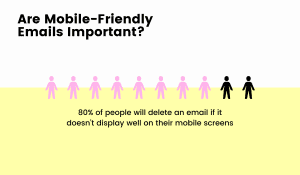Integrating bulk email marketing with your CRM system is a powerful way to streamline your marketing efforts, improve personalization, and achieve better results. This blog will explore the benefits, best practices, and steps to seamlessly connect your email marketing campaigns with your CRM for maximum efficiency.
1. Why Integrate Bulk Email Marketing with Your CRM?
Integrating bulk email marketing with your CRM brings together your customer data and marketing efforts, allowing you to leverage the information you have about your customers to create highly targeted campaigns. Here are some key benefits:
- Enhanced Personalization: Use customer insights stored in your CRM, such as purchase history or interaction data, to create more personalized email content.
- Improved Segmentation: Easily segment your email list based on CRM data, such as demographics, interests, or past behavior, to send tailored messages.
- Streamlined Workflow: Reduce manual tasks by automating data synchronization between your CRM and email platform, saving time and reducing human errors.
- Actionable Insights: Track customer engagement across emails and other touchpoints, giving you a holistic view of each customer and enabling more informed marketing decisions.
2. Best Practices for CRM and Email Marketing Integration
To maximize the benefits of integrating your CRM with your bulk email marketing efforts, follow these best practices:
- Define Your Objectives: Clearly define the goals of your integration. Whether it’s improving lead nurturing, enhancing customer engagement, or boosting sales, knowing your objectives helps you make better use of your CRM data.
- Ensure Data Quality: For effective email campaigns, it’s crucial to have accurate and up-to-date data in your CRM. Regularly clean and maintain your database to avoid issues like duplicate entries or outdated contact information.
- Use Dynamic Segmentation: Set up dynamic segments within your CRM that update in real-time based on customer behavior. This allows you to send more relevant emails without needing constant manual adjustments.
- Map Data Fields Properly: Make sure the fields in your CRM, such as name, email, and location, align correctly with your email marketing platform to avoid confusion during campaign execution.
- Automate Customer Journeys: Use automation workflows to nurture leads, onboard new customers, or re-engage dormant ones. Automation saves time and ensures consistent communication with subscribers.
3. Steps to Integrate Bulk Email Marketing with Your CRM System
Follow these steps to integrate your bulk email marketing platform with your CRM system seamlessly:
Step 1: Choose Compatible Tools
Select email marketing software that is compatible with your CRM system. Popular email marketing platforms often integrate smoothly with well-known CRMs like Salesforce, HubSpot, and Zoho.
Step 2: Set Up the Integration
Most CRM systems offer direct integrations or plugins to connect with email marketing platforms. Alternatively, you can use third-party integration tools like Zapier. Set up the integration by connecting your accounts, following the instructions provided by your chosen tools.
Step 3: Synchronize Data
Determine what data should be shared between your CRM and email marketing tool. Commonly synced data includes contact information, engagement metrics, and custom fields. Set up a two-way sync to ensure any updates in your CRM are reflected in your email platform and vice versa.
Step 4: Create Segmented Lists
Leverage the data in your CRM to create segmented lists based on different attributes, such as purchasing behavior, demographics, or lead status. These segments can be used to send more relevant, targeted bulk emails.
Step 5: Automate Campaigns and Workflows
Set up automated email sequences based on CRM triggers. For instance, when a lead moves from one stage to another in the sales pipeline, they can receive an automated welcome or follow-up email.
Step 6: Track and Analyze Performance
After setting up your campaigns, track their performance using both the CRM and email marketing platform. Metrics such as open rates, click-through rates, and conversion rates can help you gauge how well your email campaigns are resonating with different segments.
4. Challenges to Consider During Integration
While integrating your CRM and bulk email marketing platforms provides numerous benefits, there are challenges to be mindful of:
- Data Privacy Compliance: Ensure that your email marketing practices comply with data privacy laws such as GDPR. Proper consent and data management are critical for avoiding legal issues.
- Integration Complexity: Depending on the CRM and email marketing software, setting up the integration may require technical knowledge. Ensure you have the right resources or support to execute the integration properly.
- Data Overload: Integrating a CRM with your email marketing platform may generate a lot of data, which can be overwhelming. Focus on the key metrics that align with your business objectives.
5. Real-Life Use Cases of CRM-Email Marketing Integration
- Lead Nurturing: When a new lead is added to your CRM, an automated email workflow can be triggered to nurture them through educational content.
- Customer Onboarding: For new customers, automated onboarding emails can be sent, helping them understand how to use your product or service effectively.
- Re-Engagement Campaigns: Automatically identify and send re-engagement emails to customers who haven’t interacted with your brand in a while.
6. Conclusion
Integrating your bulk email marketing with your CRM system is a smart way to enhance personalization, improve targeting, and streamline your marketing processes. With the right tools, best practices, and a clear strategy, you can use this integration to boost your marketing ROI, automate customer journeys, and gain deeper insights into your audience.