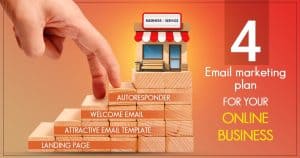Introduction
In today’s diverse digital environment, email accessibility is more than a best practice—it’s a necessity. Accessible email design ensures that everyone, including users with visual, cognitive, or motor impairments, can engage with your content effectively. By focusing on inclusivity, your business can expand reach, strengthen brand reputation, and comply with global accessibility standards.
Why Accessibility in Email Marketing Matters
- Larger Audience Reach Around 1 billion people globally live with a disability. By making your emails accessible, you include a wider audience who may otherwise be excluded.
- Compliance with Legal Standards Following accessibility guidelines helps your business stay aligned with WCAG, ADA, and Section 508 standards, reducing legal risks.
- Improved User Experience for All Accessible emails are easier to read, navigate, and understand—not just for those with disabilities, but for all users.
- Better Mobile Compatibility Accessibility practices often align with mobile-friendly design principles, enhancing responsiveness.
Key Strategies for Accessible Email Campaigns
1. Use Semantic HTML and Proper Structure
- Use heading tags (<h1>, <h2>) logically.
- Structure content with ordered or unordered lists where needed.
- Avoid using tables for layout unless necessary.
2. Include Alt Text for Images
- Always describe the image meaningfully using the alt attribute.
- Helps screen readers describe visual content to users with visual impairments.
3. Ensure Good Color Contrast
- Maintain a contrast ratio of at least 4.5:1 between text and background.
- Avoid using color alone to convey meaning (e.g., red for error).
4. Readable Font Sizes and Line Spacing
- Use fonts at least 14px or larger.
- Maintain appropriate line height and letter spacing for easier readability.
5. Make Links Descriptive
- Avoid “Click here.” Instead, use “View our pricing plans” or “Download our brochure.”
6. Keyboard Navigation and Focus Indicators
- Ensure interactive elements (buttons, forms) are usable via keyboard.
- Provide visible focus indicators to guide navigation.
7. Test with Screen Readers and Accessibility Tools
- Use tools like NVDA, VoiceOver, or ChromeVox to preview how emails are read aloud.
- Validate structure using Litmus or Email on Acid.
How KVN Mail Supports Accessible Email Campaigns
At KVN Mail, we help brands deliver inclusive, high-performing email marketing by providing:
- Pre-tested accessible templates
- Mobile-responsive designs
- Alt-text-ready content blocks
- Accessibility audits for your campaigns
- Expert consultation on email compliance and design
Whether you’re targeting large corporate audiences or community outreach, KVN Mail ensures your email marketing speaks to everyone.
Conclusion
Email accessibility isn’t optional—it’s essential. By applying accessible email design principles, you’re not just adhering to guidelines—you’re showing empathy, expanding your audience, and building lasting trust. Partner with KVN Mail to create campaigns that are powerful, professional, and truly inclusive.
Call to Action:
💡 Ready to make your email marketing more inclusive? Talk to KVN Mail Today!