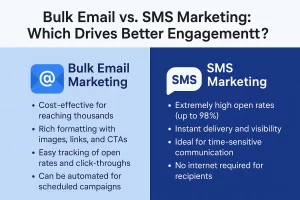Designing a bulk email strategy for eCommerce business is a huge subject. There are some important aspects which are generally applicable to all business and using specific strategy and its benefits for eCommerce applications. Either way, if you are selling online here are 10 strategies to help you build your email marketing strategy.
1. Design an online subscription form
Building a high-quality subscriber database is a first priority list, and one best way to get permission is to use an online subscription form.
Design your subscription form based on easy as possible for your subscribers to find and complete the form filling. It will help to collect all sorts of useful information about your new customer, create the temptation to add lots of additional data capture fields to your form.

Make it simple will encourage completion and you can always go back and collect further data as your relationships develop. Using both static and pop-over subscription forms work well. Here’s some strategy for how to grow your subscriber list.
2. Send an automated welcome email
Once you have new subscribers or followers you will kick start quickly. A “WELCOME” email (cold emails) is one of the best ways to acknowledge a new subscriber and to begin to develop your customer relationship. You can do it manually but scheduling an automatic email marketing process helps you will never miss the opportunity and that your response will always be timely and consistent.

Set-up an email marketing automation rules so that when a new subscriber is added to your list they automatically receive a pre-witted welcome email, Subscriber receives welcome email immediately is a good marketing approach but you will certainly want to make this fairly quickly.
Individual this email with your subscriber name and other information will enhance the sense of 1 to 1 communication and will increase engagement. But, Automated (Bulk emails) typically generate considerably higher engagement rates.
3. Design a mobile-friendly layout
With over 80% of emails being opened on smartphones, it’s highly likely that your email campaign will be read whilst your subscribers are mobile. it may not be the only time that they read your email it but many will open the email users with mobile devices. If your email marketing campaigns are not suitably organized and easy to read on a small screen then it’s likely that your message will be deleted.

Multi-column layouts with lots of product images tend to work particularly well for catalog-style campaigns favored by eCommerce businesses. Users encourage browsing and offer lots of opportunities to link through to your website for additional details.
4. Timing
Understanding and tracking the purchasing frequency of your customers will allow you to design an appropriate communication strategy. Expensive or luxury online items are not everybody purchase. However, a carefully worded subject line that still conveys the essence of your message and mentions the use of your “From-name” will help ensure that your branding is kept in your reader’s mind for the time that they are ready to buy.

Target the timing when your customers ready to buy your product. For more frequent shoppers, many eCommerce businesses experience a high degree of seasonal variation, like the festival season. For recent survey reported that now only 17% of Indian shoppers aren’t aware of the year ending like Christmas and new year. India has seen a 40% increase in weekend sales, Like Friday, Saturday, and Sunday widely regarded as the busiest online shopping day of all time. Set a timer to blast the bulk email campaign.
5. Implement an Abandoned Basket Process
It’s a common problem for most of the shoppers, More than 65% of items placed into an online shopping basket are not taken through to a completed checkout. With that level of abandonment, it’s no surprise that eCommerce businesses put considerable effort and increase CRO(Conversion Rate Optimization) Strategy. CRO is a big part of digital marketing, and not related to email, but one of the common email marketing strategies is an automated basket recovery campaign.

To do this you will need a couple of pieces in place:
- First, You will need to make sure that you capture your shopper’s email address fairly early on in the process.
- Next, you will need to save and extract the basket and collected the purchasing details.
- Many eCommerce businesses use applications like Amazon and Flipkart to create and manage their online store.
- Data Integration is a key step: Linking these applications to your email marketing tool will allow any captured details to be readily available for use in a subsequent basket recovery email campaign.
- Final Step: To create a marketing automation process to send either one or a series of emails encouraging the shopper to return and customer complete their purchase.
6. Send automated purchase confirmations
Confirming a successful online purchase you can use marketing automation to create personalized confirmation messages. This process can be used to send purchase confirmations and delivery details return details and purchase issues details.

All purchasing details into an email are easily done by merging capture profile fields into the body of your email template and following the timing of marketing automation rule means that the confirmation is always sent after complete the purchase.
7. Create targeted upsell campaigns
Most of the sales professionals will tell you that selling the product or service to existing customers is easier and more cost-effective than to new prospects. At the initial step for creating targeted upsell, Send purchase confirmation email might be just a little too soon but the only opportunity to upsell to an existing happy customer is there.
If your customer is not already subscribed the confirmation email can be a useful opportunity to invite a sign-up to receive further offers and promotions.
- The first step is to capture the purchase details and make it potentially available to future email campaigns, The basket recovery process can be achieved by integrating your eCommerce or other back-end purchasing applications with your email marketing campaign. Always, Product codes and inventory details can be stored as profile fields which can be content of future messages.
- Targeting subsequent email campaigns it can be done manually by segmenting subscribers list into groups according to their previous purchase history and creating and delivering promotions that are more likely to target their particular interest.
- Use dynamic content in the email template which is used to create much more highly personalized messages.
- Dynamic content works particularly for advanced technique – here at sign-up we call it audience insights. It is referred to as behavioral targeting.
- The advertiser uses behavioral targeting to display re-marketing adverts, These are also useful for gathering intelligence for dynamically controlled email campaigns.
8. Use engagement to re-engage and reward
This is another useful re-engagement strategy is to use what you gathering information about your subscriber’s relative levels of interest to target campaigns based on their previous engagement.

Most Email Marketing systems post-campaign information on opens and clicks but true engagement provides a much more in-depth measure of interest. Sign-up to continually monitors a range of engagement characteristics and automatically calculates a 5 point star rating, from 1-star to 5-star rating.
The star rating is generated automatically generated and update each time campaign is delivered. Common applications of this intelligence would be the target Re-marketing campaign to subscribers.
9. Actively Encourage Sharing
Some useful benefits of understanding customer engagement are to target those who are most likely to purchase your brands. The important strategy in eCommerce business referrals by trusted, existing customers is a powerful buying incentive, not just in an eCommerce business. Over 90% of businesses rate based referrals as their most valuable form of sales leads.
How Actively Encourage your email subscriber?
Share your content potential extends your message far beyond your immediately opted-in database. A simple method is to add social sharing buttons to your email campaign template. Use the link to your own social media channels or use a subscriber activity link.

Social Media Buttons: ( For Example Facebook, Twitter, LinkedIn .etc) are usually placed in the bottom footer of an email template. It is a very useful sharing consideration of eCommerce businesses is to include content that is suitable and easy to share.

10. Email to ask for a review
We will discuss above the positive effect of customer review, For eCommerce business where products and services are sold as unseen or on merit, then reassurance from existing customers is a powerful influencer.
Why ask for a review?
A satisfied customer will generally be happy to submit a review. It is easy to make for them automated inclusion of their specific products and direct links to review sites or applications. Customer review emails is a useful incentive and route to further business opportunity.
Have you not stated the promotions through email marketing for your eCommerce business? Here is the way for your instant growth! Get our free demo now !!