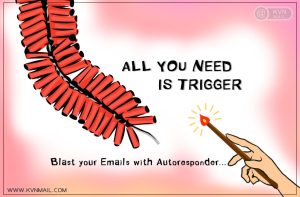What’s New with Gmail’s Spam Filters in 2025?1. Stricter Deliverability Standards
Gmail (and Yahoo) now enforce:
- Authentication protocols (SPF, DKIM, DMARC) — mandatory for large senders, especially those sending over 5,000 emails per day .
- Spam complaint rate thresholds — Gmail recommends keeping your rate under 0.10% (maximum 0.3%), with Yahoo following suit .
2. One-Click Unsubscribe Mandatory
You must support easy opt-outs via the List-Unsubscribe header (RFC 8058) and process unsubscribes within two days .
3. Enhanced Inbox Controls for Users
Gmail rolled out a “Manage Subscriptions” feature (on web, iOS, Android), allowing users to view all recurring senders and unsubscribe easily .
4. AI-Powered Spam Defenses
Google’s AI filters are now reducing scam and spam emails by about 35%, raising the bar for legitimate senders to stand out .
Why These Updates Matter for Your Campaigns
- Missing authentication or sending from free domains (like Gmail/Yahoo) dramatically raises spam risk .
- Spam complaints above the threshold can hurt your deliverability—even if content is solid.
- Absence of a clear unsubscribe link risks user frustration, complaints, and higher spam rates.
- Inbox management tools make it easy for users to unsubscribe in bulk—sending irrelevant emails now carries higher churn risk.
- AI’s critical eye means every campaign must prioritize relevance, timing, and authenticity.
Actionable Tips to Keep Emails Out of Spam
| Strategy | Why It Matters |
|---|---|
| Authenticate with SPF, DKIM, DMARC | Verifies your legitimacy to ISPs. |
| Ensure one-click unsubscribe | Prioritizes subscriber experience and compliance. |
| Keep spam complaints <0.1–0.3% | Maintains trust with Gmail—filters penalize violators. |
| Send from a custom domain | Avoids spam signals tied to free email addresses. |
| Personalize & segment content | Boosts engagement and reduces complaints. |
| Use pre-send testing tools | Helps catch deliverability issues before sending. |
| Regularly clean your list | Prevents high bounce rates and protects sender reputation. |
Final Thoughts
Gmail’s evolving spam filters and user-friendly features make inbox placement more challenging—but not impossible. By combining technical best practices with high-quality, subscriber-focused content, you can safeguard your email reputation and ensure your messages reach engaged readers.